|
Strat Planner
Temporary Trade Players
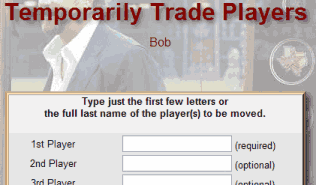
A great way to evaluate a
possible trade is to make a temporary trade and run the Calculate function! Whether you are entering a trade
that has been made or you are trying to evaluate a trade before it has been
made, use this screen to enter the players involved. You may enter the full
name or partial name of up to 10 different players. For each name you enter
the next screen will show you all the players whose last name begins with the
letters you entered.
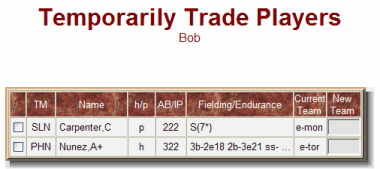
Once the names have been entered you will be brought to this screen that shows
all the names in the database that match those names. For each player
you wish to trade, check the checkbox and enter the new team's abbreviation.
Once you press Submit the trade is entered as a temporary trade. From
there it can be either finalized or undone in Maintain Trades.
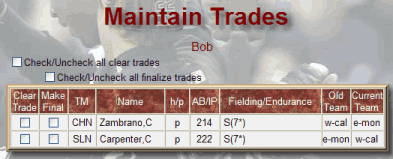
When you're ready to either cancel the trade or make it permanent, use
Maintain Trades to either clear the trade or finalize it.
|